Fulfilling Management Goals for a Team
This article is about writing down the thinking processes and delivering final mock-ups for a team management tool. (time limit: 2 days)
RESEARCH
How I started
I started by brainstorming and dividing the design process into 6 steps: research, problem scoping, exploration, ideation, visual refining and final assessment.
Competitors
My personal experience tells me that a team manager is often overwhelmed with members, projects, reports and other management issues, struggling to lead the team and move the work forward.
I was then wondering if there exist some products in the market dealing with this problem. What are the ways in which they help people stay organized? What authorities are managers entitled with while using the products? And lastly, are there any innovative methods that facilitate team management? I listed several team/project management products as our "competitors" and then studied their products briefly.

These products are teamwork-oriented applications. Some common features are:
| features | tr | sl | as | po |
|---|---|---|---|---|
| Suitable for big team or small team | big | either | small | small |
| Shows members, projects and their relations within hierarchy | yes | no | yes | yes |
| Uses kanban to manipulate projects or tasks | yes | no | yes | no |
| Capable of assigning projects or roles to members | proj | proj | proj | both |
| Provides inter-communicating methods | yes | yes | yes | yes |
| Builds up leadership for manager through various approaches | no | no | no | no |
Interviews
By analyzing current products, I gained a lot of inspirations. However, I also realized that those "competitors" are mainly designed for every member on the team rather than the manager specifically. They solve the problem of project/task management within a flattened team. The idea of leadership is weakened however.
Therefore, I conducted 5 interviews (different industries) to get more insights on the idea of "managing a team". I asked both qualitative and quantitative questions and observed how people would lead or manage their teams.
Qualitative questions might be:
- In what scenario you would use a team management tool?
- How do you evaluate your team status in the work? What feature you value the most?
- How do keep the morale of the team?
- Do you prefer a strict or loose management style?
Quantitative questions to answer might include:
- How many team members you would like to work with? What is the maximum number?
- How many projects would be suitable for a team member to work on at a time?
- Which factor do you emphasize more: the projects or the members?
- How frequent do you receive notifications from your team members?
There were some interesting findings from the interview: 1. People mainly use team management tool in office; 2. They are actually flexible about their management strategies, e.g. Tendencies towards projects and members vary from person to person; 3. People prefer a team with less than 15 people; 4. Quick and effective communication is key to success in their minds.
PROBLEM SCOPING
Refined Scope
According to the research results, I narrowed down the scope of our problem in the following aspects:
- Focusing on the scenario where a desktop application is used in office rather than a mobile app is used during a business trip.
- Restricting to people in serious business instead of those in schools, sport teams and etc.
- Prioritizing user needs from managers comparing to other team members.
- Targeting a small-sized team with a number of team member smaller than 20 maybe.
Product Goals
For further guidance, I wrote a creative brief.
Creative Brief Excerpt
Who are the target audiences and their priorities?
Teams of business people including manager, assistant and other members. The product prioritizes team manager first.
What makes our team management tool unique?
There are basically three factors. 1. Holistic views—managers are able get an immediate impression of members/projects status; 2. Multiple styles—the tool could be easily adapted to different leadership styles; 3. Teammates' interactions—the tool provides multiple ways for team members to share, communicate or collaborate.
What personality does the tool want to project to the audience?
Clear, professional, effective, interesting and flexible.
Therefore, I easily got my goal for the product: to design the desktop version of a professional management tool that facilitates a manager's work within a small team.
EXPLORING AND ANALYZING
Persona
I then considered the questions above from the lens of our main customer: Larry Roberts. The persona is described as following:
Manager Persona
Brief Introduction
Larry Roberts, 35, is a manager in a consulting service company. He is responsible for a team consists of 12 consultants and 1 team assistant. These consultants are assigned to different customer projects. One project may be handled by one or multiple consultants.
Management Behaviours
1. Track the status of all the projects in his team, in terms of timeline, budget, and quality, etc. 2. Understand who is doing what. 3. Build a learning organization, which facilitates knowledge sharing and collaboration. 4. Keep the morale. 5. Process the leave requests, shopping requests, and expense reports from team members.
User Needs
I listed out 5 users needs and placed them within a coordinating system. The x-axis represents importance or motivation of the need while the y-axis frequency of need being accomplished by a manager.

Assumption
Therefore, managers would take the following factors into consideration when choosing a team management tool:
- Clarity—Members, projects and their relations must be clear and easy to navigate through.
- Professionalism—Data attributes related to projects and members must be professional and useful in his business.
- Efficiency—Tasks such as assigning projects to members or processing requests and reports can be accomplished intuitively and easily.
- Interaction—System should provide various chances for members to interact with each other, e.g. learning organization and discussion board.
- Flexibility—Managers are able to adjust their management strategies based on personal interest or team status, e.g. morale.
Information Architecture
I separated information into two main categories: things a manager could actively create and browse, and things a manager would passively receive and process.
The first category includes project lists, member lists, learning organizations, statistics and team building activities. The second is mainly message system, encompassing requests, reports and other notifications.
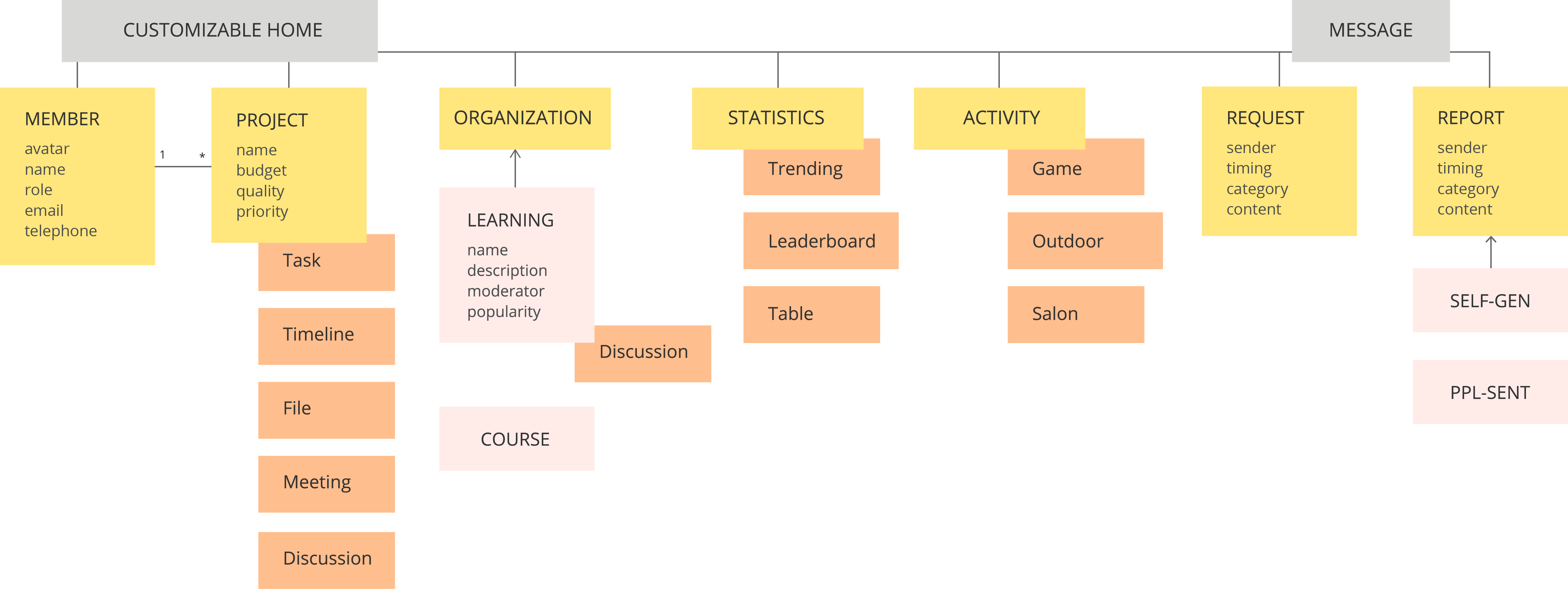
Note that one member can map onto multiple projects and vice versa.
IDEATION
1. Maximize Clarity
The system organizes information into modules and builds the navigation along them. In this regards, maximized clarity was achieved with system consistently following the information architecture or in other words, a reasonable hierarchy.
2. Enhance Professionalism
A product speaks for itself with more complete and reliable data.My design was to provide as much accurate data as possible including numbers, timings, trends, etc. I put more emphasis on real numbers because that was an reliable way in which a manager would trust a system.

3. Ensure Efficiency
Manipulations of the tool should be highly effective. I wanted to use the button-modal interaction to give more immersive experiences. Meanwhile, the way a manager deals with requests and reports would be intuitive. Plus, I provided filtering and sorting functions for managers to compare and thus get better insights.
4. Provide Interactions
Providing Interactions among team members is the key to a successful team. There are several ways to do so: 1. The tool contains a variety of approaches to group learning and discussions. 2. Communication through the tool is fast and in-time.
I therefore designed multiple ways that supported all types of communication—different organizations, requests and reports, and direct messaging and notification system.
5. Build Your Own Leadership
A manager builds his leadership in his own manner, either in a strict or loose way. Our design should be prepared for each situation. First, our dashboard should include a customization functionality. Manager would easily select information that is needed for him. Second, the system should contain a rewarding or punishment system. Third, managers are able to control their authorities by assigning and withdrawing roles to a team member. In these ways, a flexible management is achieved.

VISUAL REFINING
The following images are refinement of previous sketches. It showcases a basic navigation process of the manager.











ASSESSMENT
In the end, I used heuristic evaluations to briefly judge this team management tool. I felt like the design was far from success. It has the following weaknesses.
- Different modules have few characteristics to distinguish themselves one from the other.
- Message system is a little bit chaotic since it exists in both main and side navigation bars.
- The tool lacks error prevention and correction.
- The process of customization has not been touched.
Therefore I would continue to iterate and refine the experience.
Looking forward, I would also start exploring how to integrate the experience into other contexts. For instance, I would revamp the tool towards team assistant or other team members. Also, I would help the tool get deployed to other platforms such as tablets or mobile phones so that more people within more scenarios would use it.